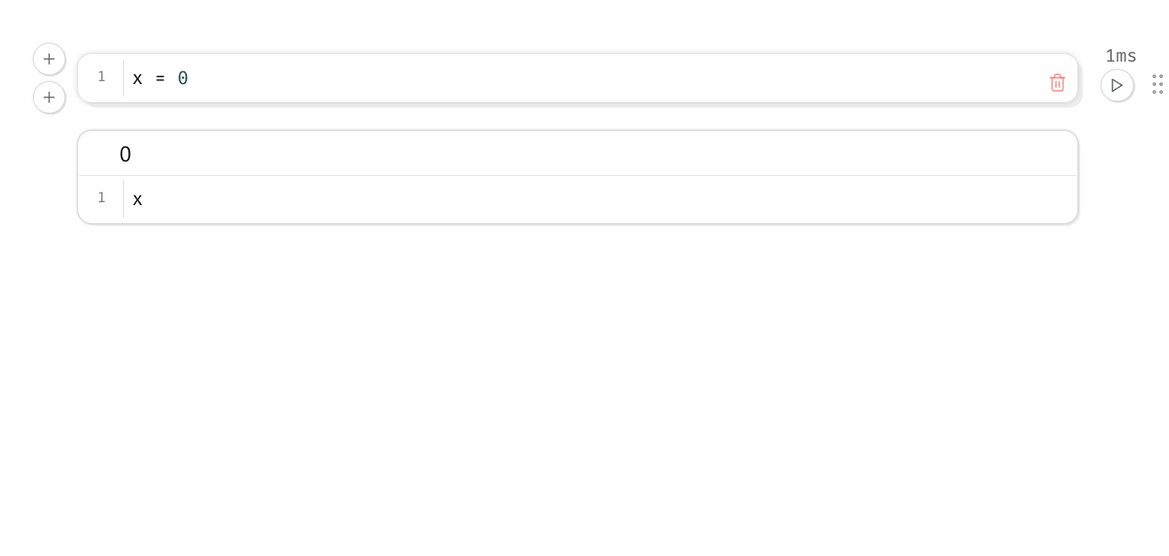Reactivity#
marimo notebooks react to your code changes. Reactive execution is based on a single rule:
Runtime Rule
When a cell is run, marimo automatically runs all other cells that reference any of the global variables it defines.
To provide reactive execution, marimo creates a directed acyclic graph (DAG) out of your cells. Execution order is determined by the DAG, not by the order of cells on the page.
References and definitions#
A marimo notebook is a DAG where nodes are cells and edges are data dependencies. marimo creates this graph by analyzing each cell, without running it, to determine its
references, the global variables it reads but doesn’t define;
definitions, the global variables it defines.
Global variables
A global variable can refer to any Python object. In particular, functions, classes, and imported names can all count as global variables.
There is an edge from one cell to another if the latter cell references any global variables defined by the former cell. The rule for reactive execution can be restated in terms of the graph: when a cell is run, its descendants are run automatically.
Global variable names must be unique#
To make sure your notebook is DAG, marimo requires that every global variable be defined by only one cell.
Local variables
Variables prefixed with an underscore are local to a cell (.e.g., _x). You
can use this in a pinch to fix multiple definition errors, but try instead to
refactor your code.
This rule encourages you to keep the number of global variables in your program small, which is generally considered good practice.
Mutations and attributes not tracked#
marimo’s reactive execution is based only on the global variables a cell reads and the global variables it defines. In particular, marimo does not track mutations to objects, i.e., mutations don’t trigger reactive re-runs of other cells. It also does not track the definition or mutation of object attributes.
If you must mutate a variable in a downstream cell, try creating a new variable instead.
Don’t do this:
l = [1]
l.append(2)
l
Instead, do this:
l = [1]
ll = [1, 2]
ll
Why not track mutations?
Tracking mutations is fundamentally error-prone, with steep usability cliffs. The simplicity of marimo’s static analysis approach makes marimo easier to understand, and encourages well-organized notebook code.
Local variables#
Global variables prefixed with an underscore are “local” to a cell: they can’t be read by other cells. Multiple cells can reuse the same local variables names.
If you encapsulate your code using functions and classes when needed, you likely won’t need to use many local variables, if any.